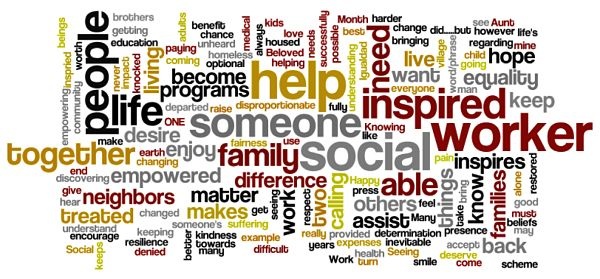
Dashboard - Tutor
Reminder:
Dashboard requires JavaScript to function correctly. Please check JavaScript compatibility here. Also, Dashboard is best viewed in Landscape mode on mobile devices.
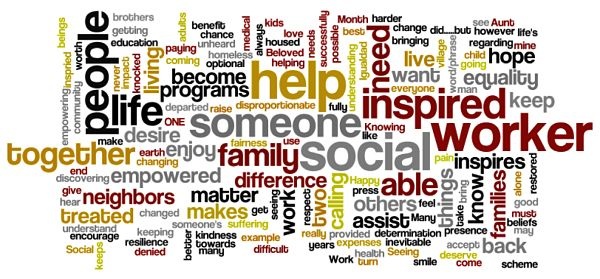
Dashboard requires JavaScript to function correctly. Please check JavaScript compatibility here. Also, Dashboard is best viewed in Landscape mode on mobile devices.
| Situation | Solution |
|---|---|
| You don't have an account to access the dashboard. | Accounts for the dashboard are provisoned for tutors that assist the elderly in a face-to-face session. Tutors must be registered Social workers with National Council of Social Service. To be a tutor, please contact us at smartnationnyp@gmail.com with the subject "Application to be a tutor". |
| You can't login to the dashboard. | Verify if you are using the correct email and password for your account, to login and try again. If unsucessful, please contact us at smartnationnyp@gmail.com with the subject "Account Help (Social Worker)". |
| After signing in, nothing happens. | As Dashboard is a JavaScript based application, JavaScript is required to run Dashboard's many functions. Verify that JavaScript is allowed to run in your browser by performing this Simple Check. In the unlikely event that you are unable to activate JavaScript in your browser, please use another device to access dashboard. If JavaScript is activated in your browser, try closing and re-opening the browser. If the problem still presist, please contact us at smartnationnyp@gmail.com with the subject "Dashboard Bugs". |
| Dashboard is not working properly as it should be. | |
| I wish to discontinue my tutoring services and would like close my dashboard account. | We're sorry to see you go! Please contact us at smartnationnyp@gmail.com with the subject "Withdrawal application for Tutors". |
| I wish to change information displayed on the Tutor's Informational Page. (E.g. Adding new skills that I have recently picked up onto my Skillset) | Please contact us at smartnationnyp@gmail.com with the subject "Tutor Page (Profile Display Update)". You may be asked to provide academic verification documents (e.g. Certificate,Diploma, etc) for new skills that you wish to add onto your Skillset. Academic Verification allows us to ensure that your skills are verified by an educational insitution, and that you are able to effect train the elderly using your new skills. |
| I wish to change my name on my Dashboard Profile. | Please contact us at smartnationnyp@gmail.com with the subject "Dashboard Tutor Profile Update". Please provide verification documents (e.g. Identity Card, Deed Poll, etc) to support the change of your name. |
| My issue is not being reflected above. | Please contact us at smartnationnyp@gmail.com with the subject "Dashboard Other Issues". |
As of , you have received requests and you have accepted requests.
In line with the Personal Data Protection Act (PDPA), tutors are reminded to maintain confidentially of the tutees contact information. Also, when exporting requests, contact information will no longer be included.
Please refer to the PDPA on the Singapore Statutes Online here (You will redirected to Singapore Statutes Online, your session with Dashboard will not be affected).
Under the PDPA, the following activites are prohibtied:
Note that list is non exhaustive and subject to change
Failure to comply are grounds for the tutor to be dismissed and possibly charged under the PDPA
Please note that Dashboard will offline during the following time periods:
You will face a session error when you attempt to access Dashboard during maintainence periods listed above.
We apologise for any inconvience caused.
NOTE: Back-dated Requests are not displayed. To see Back-dated Requests, please go to "Export Request" Page
Showing Requests As of :
| Request Number | Tutee Name | Tutee Email | Tutee Phone | Chosen Date | Chosen Time | Chosen Duration | Request Status |
|---|
access_time This form should take about 5 minutes to complete...
NOTE: All Requests including Back-dated Requests, are displayed. To see Current Requests only, please go to "View Requests" Page
Showing Requests As of :
| Request Number | Tutee Name | Chosen Date | Chosen Time | Chosen Duration | Tutee Concerns | Request Status |
|---|
Click here to open Tutor Calendar (Hosted on Google Calendar).
access_time This form should take about 3 minutes to complete...
The form is already pre-populated with your current information, please change the fields neccessary and enter your password to confirm the change.